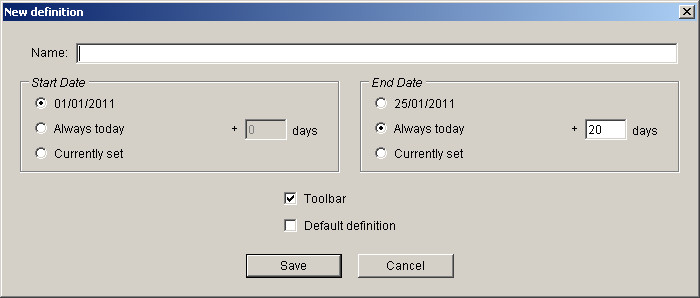Definition will accept the currently set event search condition from the
Search Events
form.
Start Date and
End Date may be changed to:
-
Selected date - values will be copied from the Search Events form.
-
Always today - prefills today date which can be further adjusted from –999 to 9999 days.
-
Currently set - keeps the currently set date.
The
Toolbar checkbox adds the definition to the
full preview toolbar
under the
Search Events option (icon) from which it can be accessed from a
pop-up list.
The
Default definition checkbox, if checked and the
Search Events
form is called presets the event search condition according to the definition entered as above.
The definition may be saved with the
Save button or closed without saving with the
Cancel button,
by clicking the top right corner cross, or by pressing the
Alt-F4 key combination.