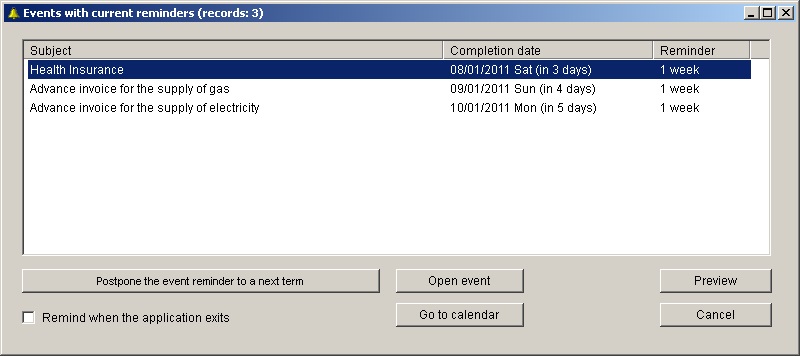Events with current reminders shows
events with current reminders for the
current planning calendar.
-
Postpone the event reminder to a next term removes reminder for the selected
single event and moves the reminder to the next term for a recurring event.
-
Open event will call the Edit event form for the selected event.
For recurring event the event series
(whole definition) will always open.
-
Preview displays a preview of events with current reminders for printing and offers
search and export to RPT, PDF, XLS, DOC, and RTF files.
-
The checked Remind when the application exits box will call events with current reminders after the application exits.
-
Go to calendar shows day, week and month in the current planning calendar for the selected event.
The window may be closed by clicking the
Cancel key, clicking the top right corner cross, or by the
Alt-F4 key combination.
According to
Reminder Settings is possible to close the window or minimize it to the main bar by the
Esc key.