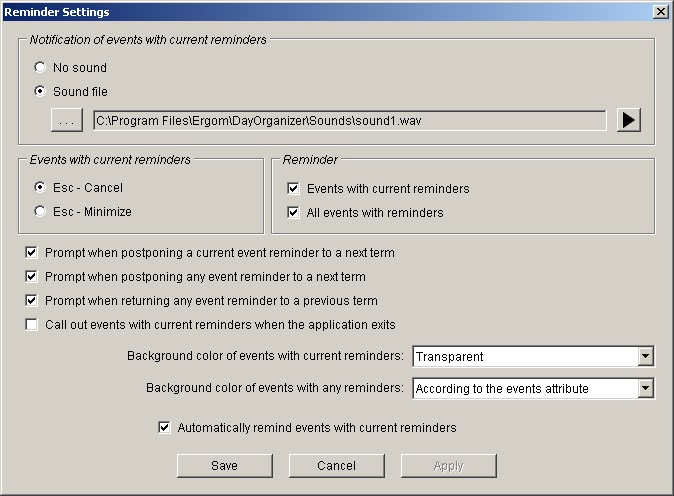Reminder Settings adjusts the display and usage mode of
all events with reminders and
events with currents reminders.
-
Notification of Events with current reminders:
-
No sound.
-
Sound file – selection of a sound file in the WAV format.
-
Esc key response in the Events with current reminders window:
-
Esc - Cancel (close the window).
-
Esc - Minimize (minimize the window to the main bar).
-
Displaying/not displaying the Reminder column:
-
The Prompt when postponing a current event reminder to a next term checkbox, when checked, in the
events with currents reminders window will prompt for confirmation before executing the
Postpone the event reminder to a next term request.
-
The Prompt when postponing any event reminder to a next term checkbox, when checked, in the
all events with reminders window will prompt for confirmation before executing the
Postpone the event reminder to a next term request.
-
The Prompt when returning any event reminder to a previous term checkbox, when checked, in the
all events with reminders window will prompt for confirmation before executing the
Return the event reminder to a previous term request.
-
The Call out events with current reminders when the application exits checkbox, when checked, call
events with current reminders when the application exits.
-
Background colour of events with current reminders sets the background colour of
events with current reminders.
-
Background colour of events with any reminders sets the background colour of
all events with reminders.
-
The Automatically remind events with current reminders checkbox, when checked,
will (provided that events with current reminders exist) automatically call
events with current reminders when:
The settings may be saved with the
Save and
Apply button or closed without saving
with the
Cancel button, by clicking the top right corner cross, or by pressing the
Alt-F4 key combination.